📈 Why Time Management Tools Matter
Professionals often struggle with effective time management, leading to stress and reduced productivity. Using the right tools can simplify task organization, boost focus, and help you stay on top of deadlines. Let’s explore the best apps and tools to manage time more efficiently and stay productive.
1. 📋 Trello: Visualize Your Tasks and Projects
- What It Is: A flexible task and project management tool based on boards and cards, ideal for both personal and team projects.
- How to Use: Organize tasks into columns (e.g., To Do, In Progress, Completed) and add detailed checklists or deadlines within each card.
- Key Features:
- 💼 Boards and Lists: Customize project boards to track tasks visually.
- 🔔 Notifications: Stay updated with reminders for upcoming deadlines.
- 🔄 Integrations: Sync Trello with tools like Google Drive and Slack to streamline workflows.
- Best For: Professionals handling complex projects with multiple collaborators.
2. ✅ Todoist: Simplify Your To-Do List
- What It Is: A simple yet powerful to-do list app designed to help you organize tasks by project or priority level.
- How to Use: Create projects for different work areas (e.g., Client A, Personal) and add priority levels to tasks.
- Key Features:
- 📅 Task Scheduling: Set due dates and recurring tasks.
- 📈 Progress Tracking: Review productivity trends with built-in tracking.
- 🔗 Integration Options: Connect Todoist with tools like Slack, Google Calendar, and Outlook.
- Best For: Professionals who need a straightforward task management system.
3. ⏰ RescueTime: Track and Analyze Your Time Usage
- What It Is: A time-tracking app that runs in the background to log how much time you spend on various apps and websites.
- How to Use: Enable RescueTime to monitor your work habits, then review reports to see where your time goes.
- Key Features:
- 📊 Detailed Reports: Insights on time spent by category (e.g., Communication, Design, Distractions).
- 🚫 Focus Mode: Block distracting websites to stay focused.
- 🕒 Customizable Goals: Set and track goals for specific activities (e.g., 2 hours of deep work daily).
- Best For: Professionals wanting to better understand and optimize their daily time allocation.
4. 🕐 Focus@Will: Boost Concentration with Music
- What It Is: A unique app offering specially curated music to enhance focus and productivity.
- How to Use: Select music channels based on your work type (e.g., Deep Focus, Creative Flow) and let the background music help you concentrate.
- Key Features:
- 🎶 Personalized Channels: Choose from genres scientifically designed to aid concentration.
- 📱 Mobile-Friendly: Use on the go or in the office.
- 📈 Productivity Insights: Track how music impacts your focus over time.
- Best For: Professionals who need help with focus, especially in noisy environments.
5. 📅 Google Calendar: Streamline Your Schedule
- What It Is: A versatile calendar app for scheduling meetings, setting reminders, and keeping track of appointments.
- How to Use: Organize events with color-coded categories (e.g., Work, Personal) and add reminders.
- Key Features:
- 📆 Multiple Calendar Views: Toggle between day, week, or month views.
- 🔗 Collaboration: Share calendars with team members.
- 🔄 Integrations: Sync with apps like Zoom, Trello, and Slack for seamless scheduling.
- Best For: Professionals who manage a packed schedule and need real-time updates.
Finding the Right Tools for Your Workflow
💼 Choosing the right tools can make all the difference in time management. Trello, Todoist, RescueTime, Focus@Will, and Google Calendar each offer unique features to help professionals stay organized and focused. Start by identifying your workflow needs, and try these tools to improve your productivity.


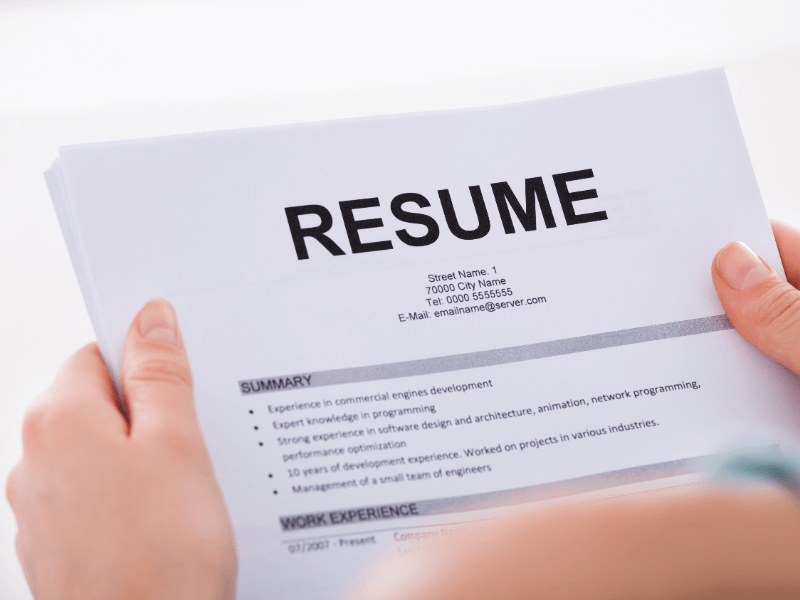


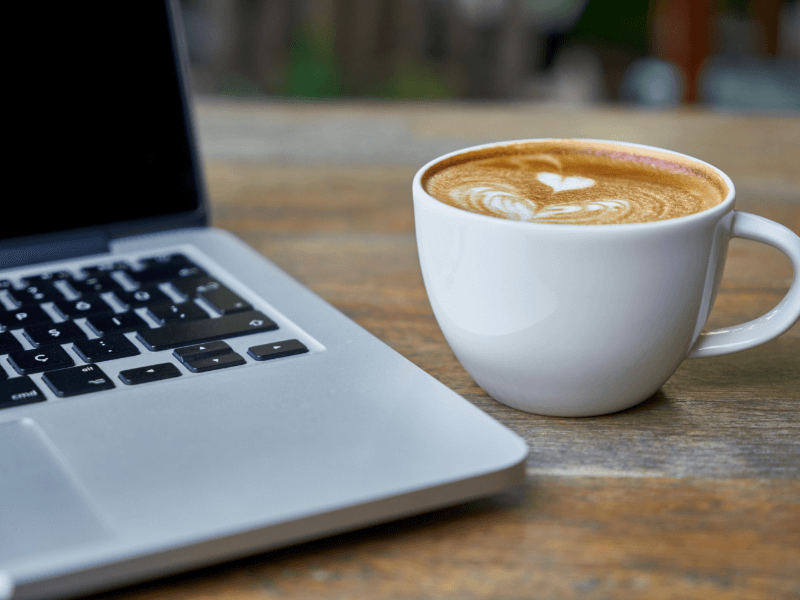

0 Comments